In the dynamic world of social media, X (formerly known as Twitter) has become a treasure trove of images, memes, and captivating media. Whether you want to save images for inspiration, work, or personal enjoyment, X Media Downloader is a powerful browser extension that simplifies the process. This guide will walk you through how to easily download images from X and explore this tool's features.

Why Download Images from X?
Before diving into the process, let's understand why people download media from X:
- Content Archiving: Save meaningful or creative content for future reference.
- Offline Viewing: Access your favorite media anytime, even without an internet connection.
- Content Curation: Collect visual content for projects, blogs, or personal portfolios.
- Backup Favorites: Preserve cherished memories or posts that might be deleted later.
What is X Media Downloader?
This bulk images downloader extension is a versatile tool designed for downloading media from X seamlessly. Whether you're looking to save a single image or download all media from a profile, this tool has you covered.
Key Features of X Media Downloader:
- Batch Downloading: Download multiple images and videos from a single profile in one go.
- High-Quality Media: Save images and videos in their original, uncompressed quality.
- Custom Folder Naming: Organize downloads easily by assigning folder names.
- User-Friendly Interface: A clean, intuitive design ensures a smooth experience.
- Privacy First: All downloads and processing occur locally on your device, ensuring your data is secure.
Step-by-Step Guide to Using X Media Downloader
Step 1: Install X Media Downloader from Chrome Web Store.


Step 2: Download Media from Individual Posts
To save images or videos from a single tweet:
- Click to open the tweet containing images.
-
Click the "Download Media" button under the user name.
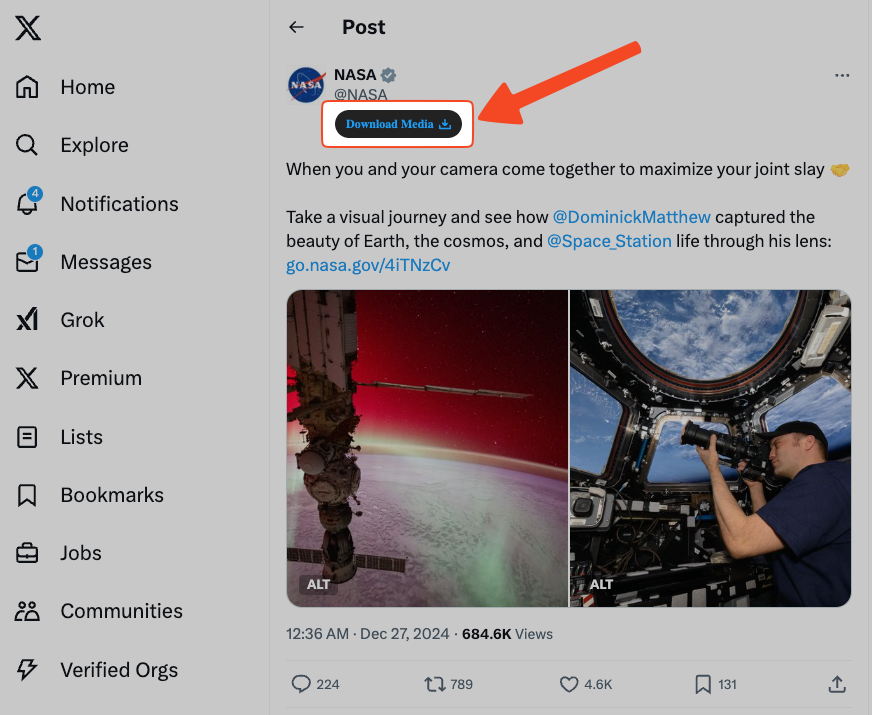
Step 3: Bulk Download Media from Profiles
For batch downloading media from an entire profile:
- Open the X profile you wish to download media from.
- Navigate to the Media Tab (available on X profiles with photos and videos).
-
Click the Download All Media button in the extension interface.
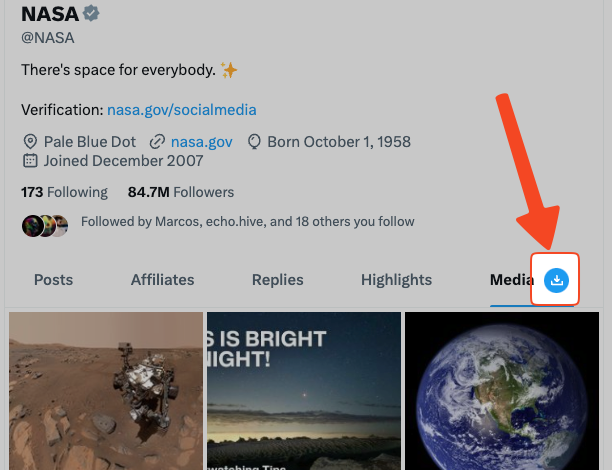
- (Optional) Assign a custom folder name to organize your downloads.
-
Click Start Download and let the extension do the rest!
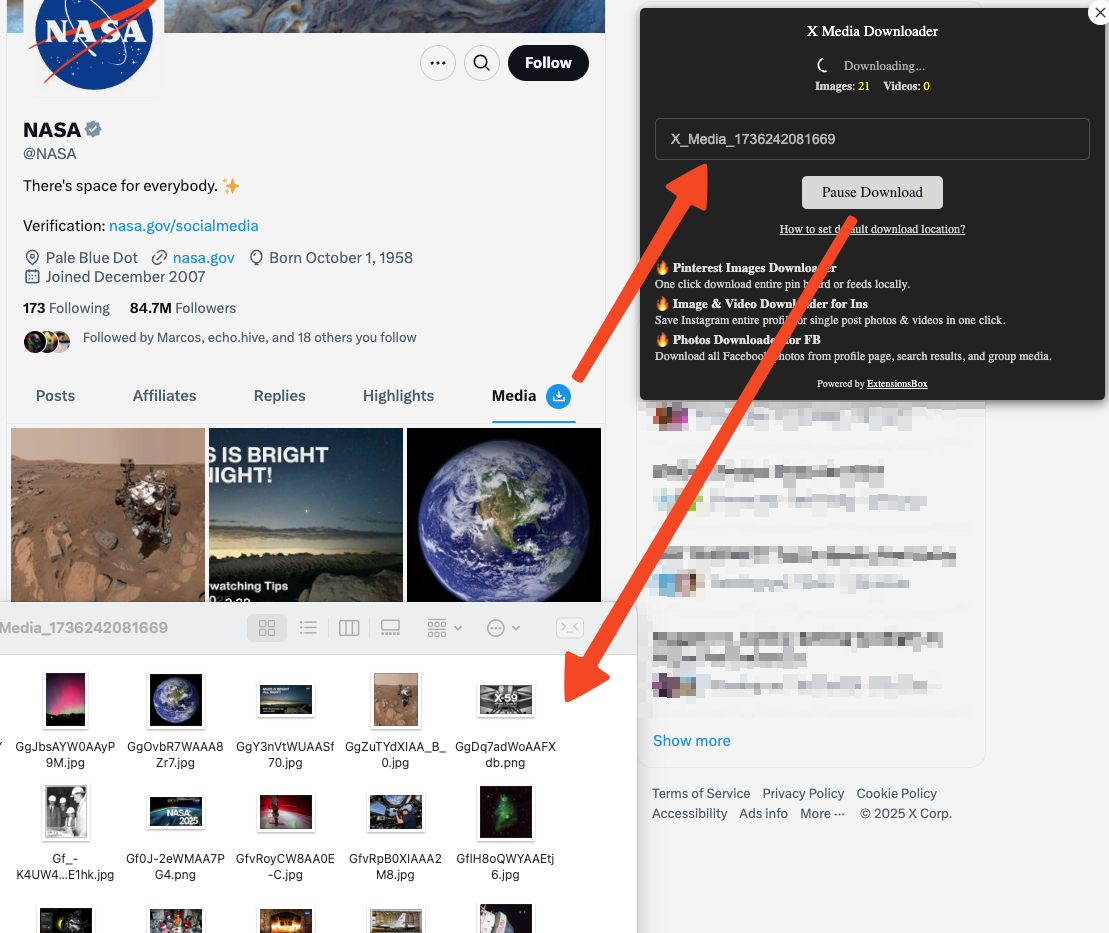
Tips for Efficient Downloading
Organize Your Downloads: Use the custom folder-naming feature to separate content by profile or topic.
FAQs on Downloading Images from X (Twitter)
Is X Media Downloader free to use?
Yes, the basic version of bulk x/twitter downloader is free. However, premium features like downloading more images, and download videos require a subscription.
Does X Media Downloader support downloading all images from a single tweet?
Yes, it allows you to download all images from a single tweet with just one click.
Does X Media Downloader support downloading images from a profile's Media section?
Yes, it supports downloading all Media from a profile with one click. For more details, please refer to the description above.
Can I download private media from protected accounts?
As long as your account has access to view the content, you can download it. Our extension simply automates the process of downloading images by simulating manual operations.
Is X Media Downloader available for all browsers?
We offer versions for Chrome and Edge. Download links are available on the homepage of our official website: https://xmediadownloader.com.
What should I do if the extension doesn't work?
Ensure you're using the latest version of the browser and extension. If issues persist, check the extension's support page for troubleshooting tips. You can also contact our customer support at [email protected] for further assistance.
Conclusion
Downloading images from X (Twitter) has never been more straightforward. With tools like X/twitter Image downloader, you can save your favorite media in high quality, whether it's for personal use or professional projects. The process is simple, secure, and efficient. So, go ahead and install the extension to start curating your collection of captivating images and videos today!