In the ever-evolving realm of social media, X (formerly known as Twitter) is a hub for captivating videos, viral clips, and inspirational content. If you've ever wanted to save videos for offline viewing, professional use, or personal enjoyment, X Media Downloader is the perfect browser extension for the job. This guide will show you how to easily download videos from X and explore the tool's robust features.

Why Download Videos from X?
Before diving into the process, let's explore some reasons why users download videos from X:
- Content Archiving: Keep essential or engaging videos for future reference.
- Offline Access: Watch your favorite clips anytime, even without an internet connection.
- Creative Projects: Use video content as inspiration for personal or professional endeavors.
- Backup Favorites: Save cherished moments or posts that might be deleted later.
What is X Media Downloader?
This bulk x/twitter downloader is a user-friendly and powerful browser extension designed specifically for downloading videos and other media from X. Whether you're looking to save a single video or bulk download from a profile, this tool provides everything you need.
Key Features of X Media Downloader:
- Batch Downloading: Download multiple videos from a profile in one session.
- High-Resolution Support: Save videos in their original quality for the best viewing experience.
- Custom Folder Organization: Assign names to folders for better file management.
- Simple Interface: Navigate effortlessly with a clean and intuitive design.
- Privacy Guaranteed: All processing happens locally, ensuring your data remains secure.
Step-by-Step Guide to Using X Media Downloader
Step 1: Install X Media Downloader from the Chrome Web Store


Step 2: Download Videos from Individual Tweets
To save videos from a single tweet:
- Open the tweet containing the video you wish to save.
- Click the "Download Media" button located beneath the username.
- Choose your desired resolution, and the video will be saved directly to your device.
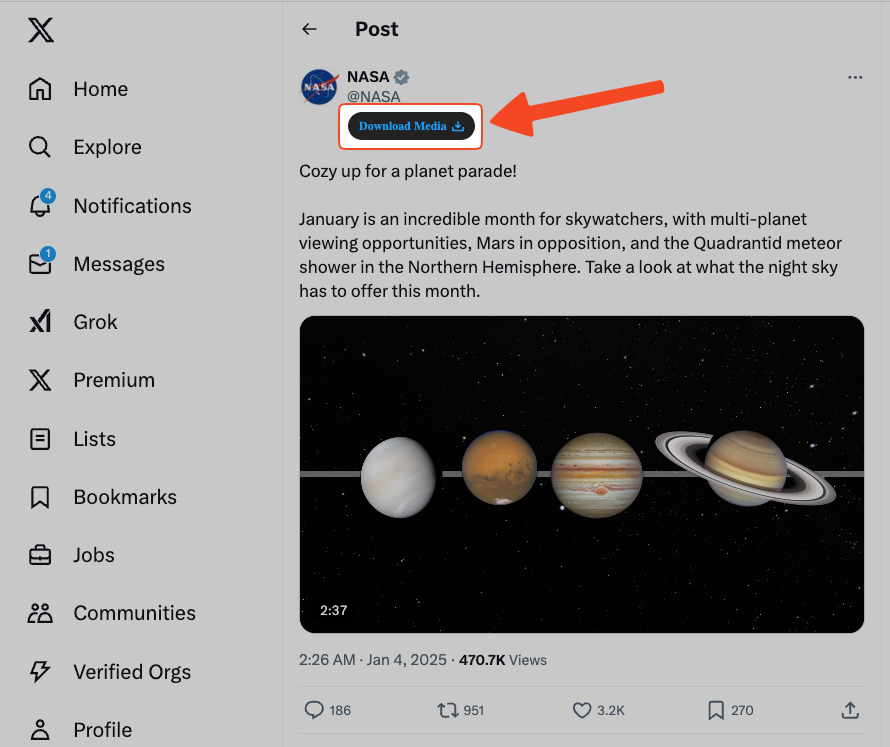
Step 3: Bulk Download Videos from Profiles
For batch downloading videos from an entire profile:
- Navigate to the X profile you want to download videos from.
- Go to the Media Tab, which displays all the photos and videos of the user.
-
Open the extension and click the "Download Media" button.
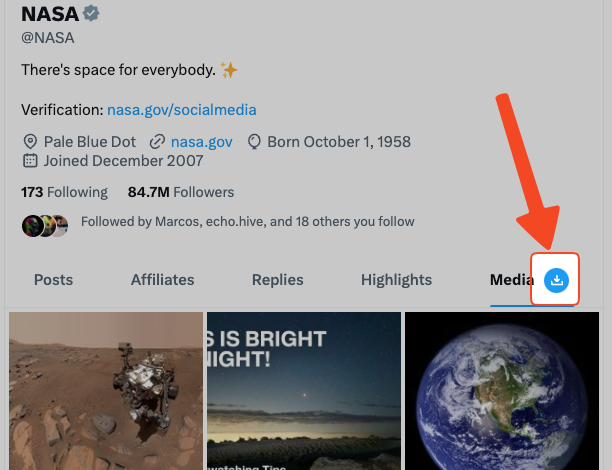
- (Optional) Assign a custom folder name to keep your downloads organized.
-
Click Start Download, and the extension will handle the rest!
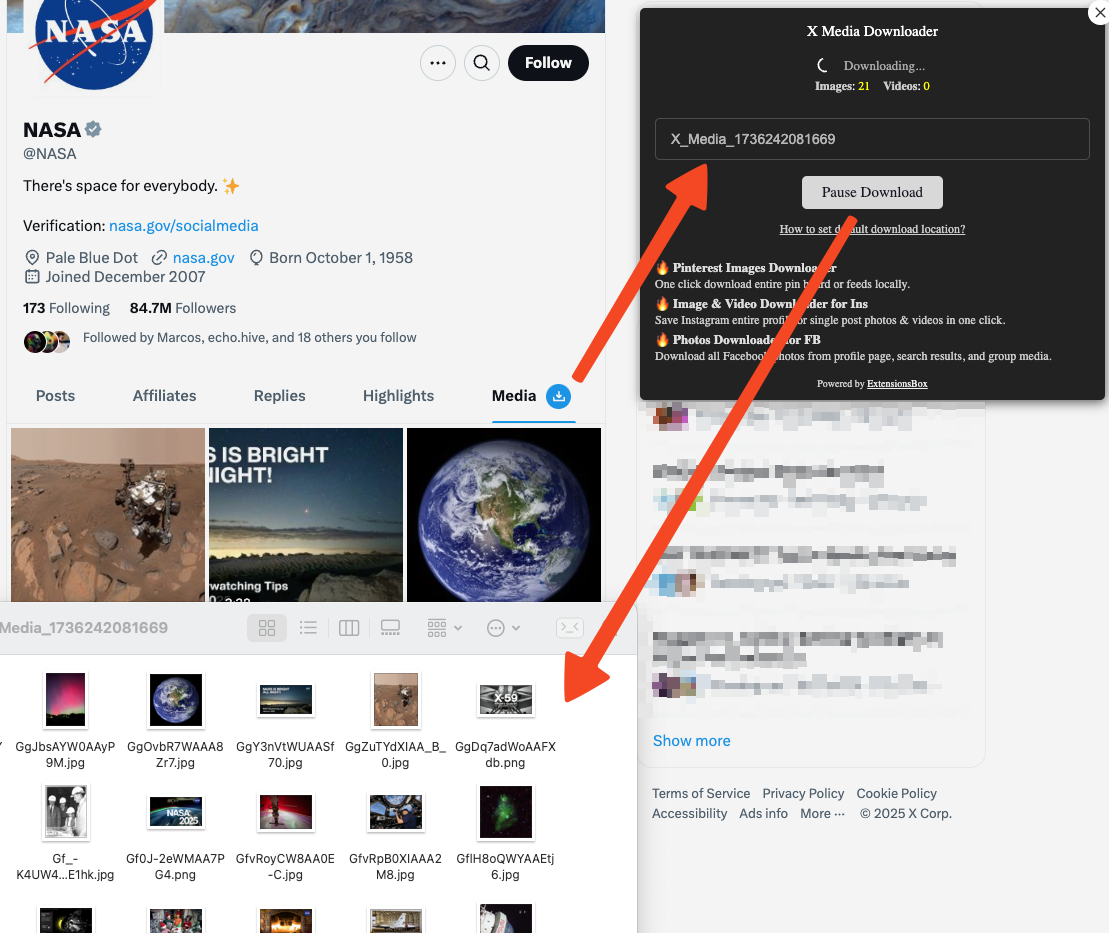
FAQs on Downloading Videos from X (Twitter)
Is X Media Downloader free to use?
Yes, the bulk videos downloader basic version is free. However, premium features, such as unlimited batch downloads and downloading video options, require a subscription.
Can I download videos from private accounts?
You can download videos from private accounts as long as your account has access to view the content. The extension automates the manual download process.
Does X Media Downloader support downloading videos in high resolution?
Yes, the tool allows you to download videos in their original quality.
Is X Media Downloader available for all browsers?
The extension supports Chrome and Edge browsers. Official download links can be found on our website: https://xmediadownloader.com.
What should I do if the extension doesn't work?
First, ensure you are using the latest browser and extension versions. If problems persist, check the extension's support page for troubleshooting steps or contact customer support at [email protected].
Conclusion
Downloading videos from X (Twitter) is now easier than ever with X/twitter Video downloader. Whether you need videos for offline enjoyment, professional projects, or archiving, this powerful extension simplifies the process while ensuring quality and security. Install the tool today and start building your collection of engaging and inspiring videos with just a few clicks!